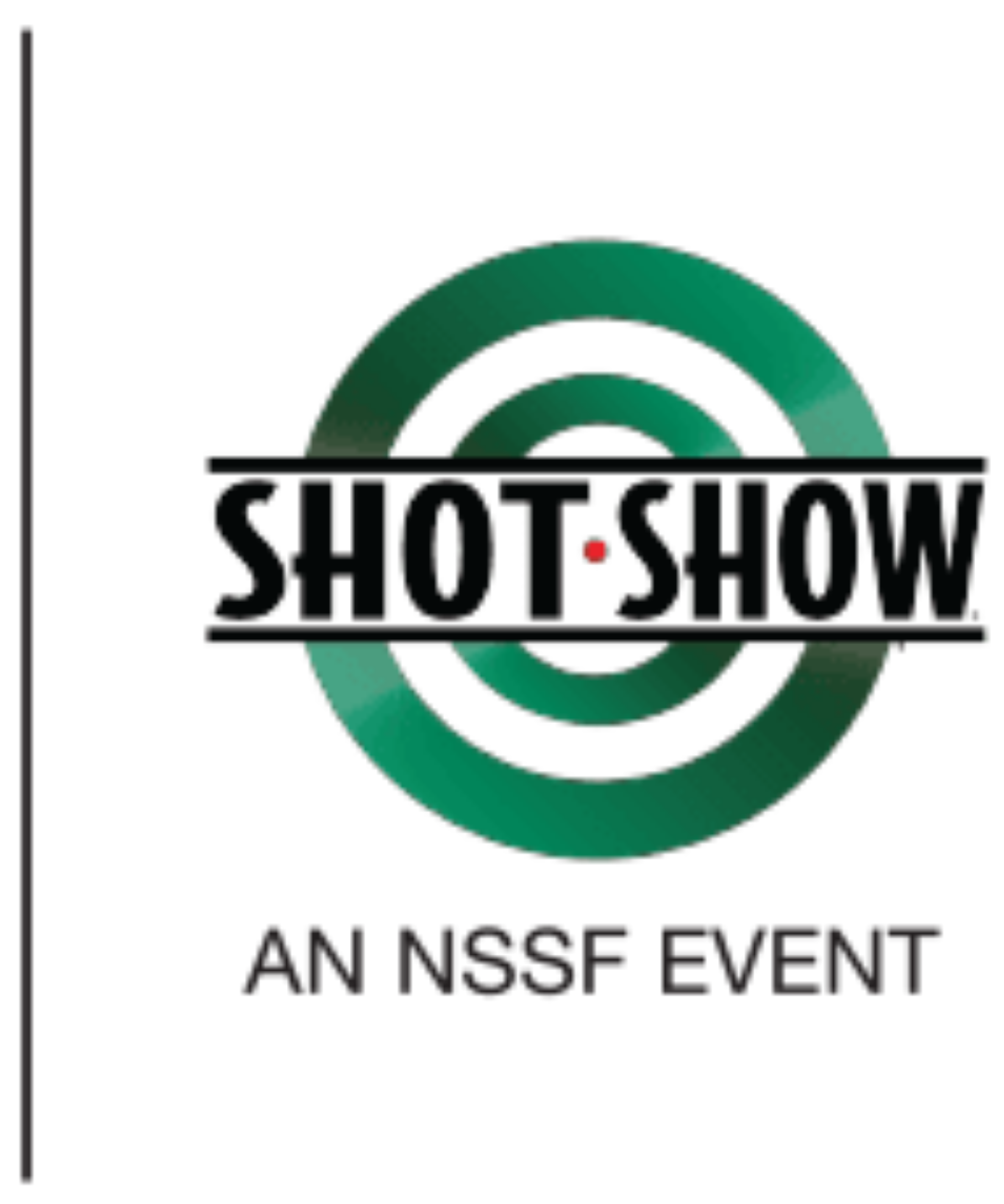Back to News
Back to News
January 9, 2018
DIY Alarm Testing Protocols for FFLs
It’s easy to set it and forget it, when it comes to your store’s burglar alarms and security camera system. A simple change to “set it and test it” can be a game changer.
As part of my physical security and protection presentation, I spend ample time discussing with my clients the various types of alarm devices, technological advances in intruder detection and alarm response protocols. And after this lengthy and interactive discussion, I then ask, “How many of you have tested your alarm system during the past 90 days?” Surprisingly, the typical response is less than 20 percent.
Let’s all agree on one thing: As an FFL, ensuring your burglar alarm system is working efficiently and consistently must remain top of mind when it comes to protecting your firearms against burglary and other criminal activity. In past articles, I’ve discussed how, as part of your alarm and monitoring system, you should have sufficient door contacts, motion detectors, glass break sensors, vibration and shock sensors, panic devices, sirens, strobes and backup power sources installed to adequately protect your premises. Like all mechanical devices, there is a chance that any of these devices will break down over time. Since having a broken alarm is the same as not having one at all, it’s important to test the security system regularly to make sure it is in good working order. I recommend you test your commercial alarm system every month. While that may seem like a lot of work, the reality is that testing an alarm can be quick and easy.
Use Your System’s Test Mode
Many modern burglar alarms come with a built-in test mode. If your alarm has this functionality, take advantage of it! Your system’s user manual will normally include instructions that explain how to activate the testing mode and details about how it works, but most of them function in a similar mode. Best of all, most of this kind of testing can usually be accomplished by one person.
Activating the test mode on your system will usually set the alarm’s keypad to record every time a sensor is activated, but without triggering the alarm communication to your central monitoring station. All the tester must do is turn the testing mode on, then walk around the facility to trigger every sensor. The alarm control module will have a list of both the sensors that were activated and the ones that were not.
If any of the devices or sensors failed to activate, you will know which alarm devices may be damaged, possibly blocked (as can happen in the case of a motion sensor) or otherwise in need of inspection or repair. Since the system cannot distinguish between a sensor that failed to activate and one that was missed during the test, it’s a good idea to first make a list of every sensor in the location and check them off as you try to activate them.
No Test Mode? No Problem!
If your system does not have a dedicated testing mode, it’s still possible to test your system as I just described without changing the procedure very much, though it will require two employees.
Almost every alarm system on the market today will provide an option to make a noise, flash an LED light or show a zone fault on a digital display when a sensor or other device is activated. It’s often called the “chime” feature. Consult your system’s owner’s manual to find out how to activate this function if it’s not always on, and make sure the feature is activated for every sensor in your store.
Before starting your testing, as I recommended with the test mode, make a list of all the sensors in your system, including door contacts, motion sensors and shock and glass-break sensors. Every time you test a sensor, cross it off the list.
Your sensors are easily tested by an employee walking through a protected area, opening a door or pounding on a wall protected by a shock sensor. The second employee will stand by and view the display on the alarm control keypad, checking off devices as they are activated. In a large facility, the two employees conducting the test can use two-way radios or cell phones to communicate with each other and ensure all sensors are tested.
And finally, you should test your glass break sensors. There are two types of glass-break sensors that can be used — sound-activated and shock-activated. Sound-activated glass-break sensors listen for the tonal frequency created when glass is broken, checking for the high and low tones of broken glass before triggering an alarm. This helps reduce false alarms resulting from loud noises occurring near the detector. Shock-detectors are devices that mount directly onto the glass to which they’re providing security. These sensors trigger from the resulting movement of the glass on which they’re mounted if the pane of glass were to be smashed. Shock-sensors are best installed in rooms where poor sound acoustics or poor mounting locations would prevent a glass-break detector from operating correctly. Contact your alarm provider to determine which type of sensors you have.
To test a glass-break detector, you will need to acquire an acoustic-sensor device tester from your provider or purchase online. These devices simulate the high and low sounds of glass breaking. Using this device allows you to confirm that your device is operating correctly from its installed location and lets you test your glass breaks. To test a shock-sensor, you simply need to tap the glass to which it’s affixed. Shock-sensor sensitivity can be increased or decreased, allowing them to be installed on anything from a delicate, ornate window to plate glass.
NSSF’s Store Security Audit team is standing by to assist you with any physical or operational security issue you may have. For more information, visit the Retailer section of NSSF.org. NSSF also partners with a variety of security vendors that often provide significant discounts on their products and services to NSSF Members. Log in to the Members-only side of NSSF.org to learn more.
About the Author
John Bocker is an NSSF Security Consultant Team Member and the Managing Director at JB Group, LLC, based in Denver, Colorado. JB Group is a business security and strategy consulting organization specializing in ATF FFL compliance and protecting FFL’s against unexpected losses resulting from burglary, robbery and internal control failures. Visit www.jbgroup.org or call 720-514-0609 for more information.
You may also be interestd in: Burglary Prevention Part V—Testing Your Alarm System
Categories: BP Item, Featured, Retailers, Top Stories