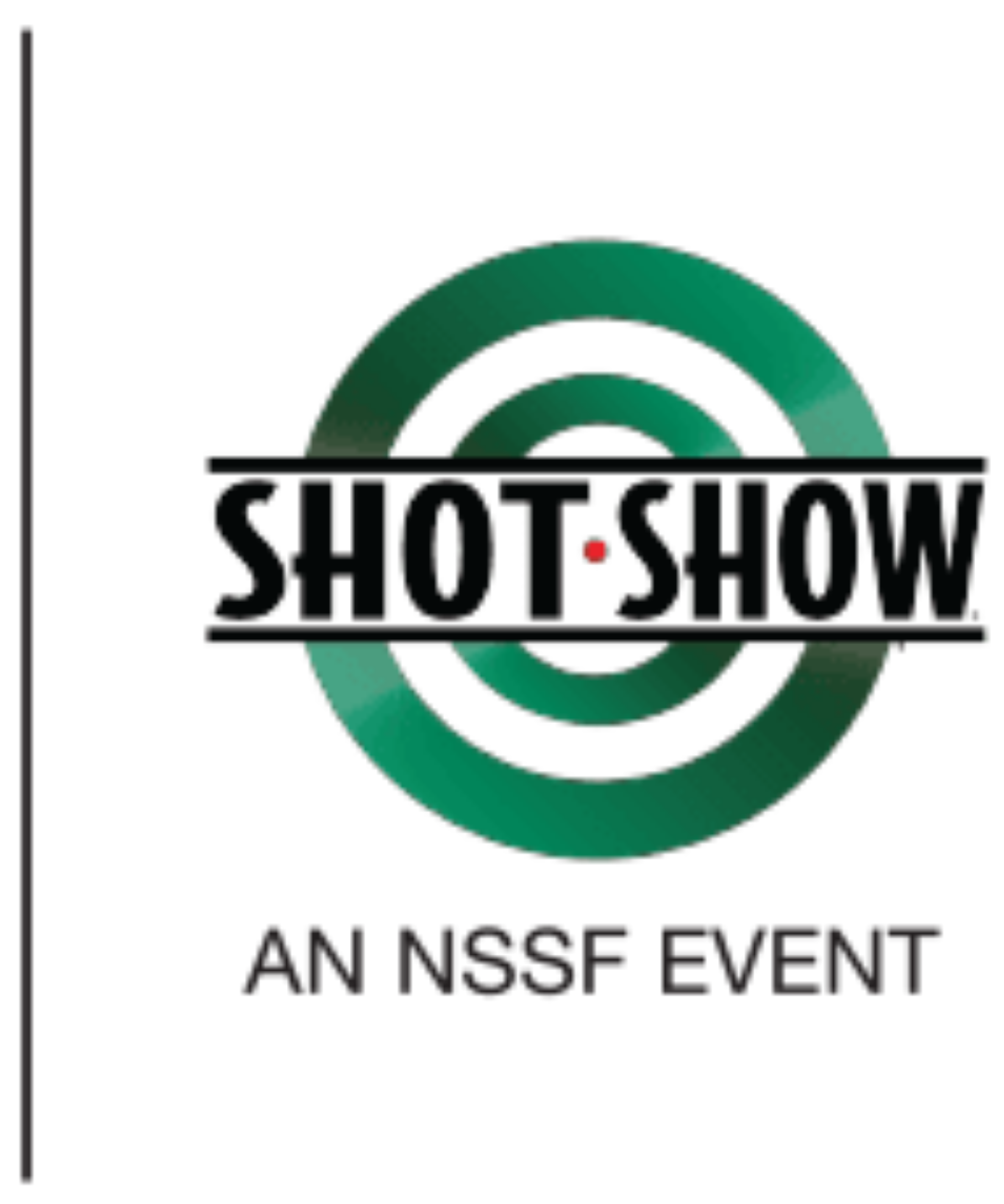Back to News
Back to News
January 11, 2018
Alarm Testing the Pro Way
Depending on your store’s size and the complexity of its alarm system, hiring a pro to test that system’s functionality can be a smart move.
In my last piece on testing your security system, something I recommend you do monthly, I detailed how to do this via your system’s built-in test mode, as well as how two employees can quickly and easily do that testing if the built-in test mode isn’t present. Either way works well for smaller stores and basic systems. But for larger stores with more complex security setups, it may be much smarter to hire a pro.
Testers for Hire
There is a small number of professionals who specialize in testing security systems, sometimes accompanied by what’s known as a “penetration” test. In a penetration test, a security expert will inspect for structural, physical and alarm system failures that would allow a location to be burglarized easily and /or undetected. They can also reveal vulnerabilities in your security system, such as places that aren’t well-covered by sensors or absent sensors altogether. This service is significantly more expensive than testing the sensors on your own, but it’s also sometimes the only way flaws can be found in a system before the criminals do. This is especially true in large stores with complex setups and hundreds of sensing devices. It’s up to you to decide if the security concerns justify the cost, but this method is certainly easier and more reliable than any test the average business owner can perform on their own.
Your Central Station Monitoring
Most alarm systems installed over the last 15 years should automatically test the alarm monitoring on a daily or weekly basis, and most alarm systems should be programmed to check in with the central monitoring station daily or weekly. This may vary depending on whether your communications are over the internet, standard telephone lines or a cellular network. This feature is called an “automatic communication test.”
Not all automatic communication tests are equal. Many systems that claim to have these auto tests are not, in fact, actually testing communications between the alarm system to the central monitoring center. Too, there are dozens of alarm panels from major manufacturers that use external modules for internet and /or cellular monitoring. In those cases, their automatic communication tests only detect failures between the external module to the central monitoring center, not failures between the alarm control panel and the central monitoring center.
You should take some time out to contact your alarm central monitoring provider and inquire whether you have cellular and internet communication on the alarm control board or in an external module. Once you have that knowledge, you should then follow up to confirm that your system will be tested from the main alarm control panel to the central monitoring station. This method of testing is more reliable and effective.
Many alarm monitoring companies do not enable automatic communication testing or they charge a (usually) modest extra fee for it, so make sure you check with your alarm monitoring company. Ideally, your system will perform an automatic test daily, but minimally it should check test for communication weekly. Additionally, should check your system provider’s alarm service contract and understand how many inspections may be included in your annual program. You’ll also want to know what fees, if any, will be charged for more frequent alarm system inspections.
The Ultimate (and Most Important) Test
Testing your central station communications during an actual alarm simulation is critical, but it may require only quarterly testing. The first step to testing your system in this manner will be to call your alarm company and notify them you will be testing the system for signals. This is important: Your alarm company must be made aware that you will be running these tests so that they disregard any signals received and don’t dispatch police. Here’s the procedure:
- Have your customer number (or address) and passcode to your account ready to provide to your alarm company before your phone call.
- Let the representative know that you are requesting to place your system into test mode. This will notify the monitoring station to disregard any signals received while you are conducting the test. Customers can set the test mode to expire automatically at a specified time. NOTE: If you have additional anti-burglary systems or technology installed and integrated with your burglar alarm system, such as a fogger or pepper spray, be sure you deactivate or disarm that system before proceeding.
- Arm your system as you normally do.
- Purposely trigger your alarm by opening a door or moving through a motion sensor and allow the alarm to go off for at least 30 seconds. This should also activate any interior sirens or strobes that are part of your system.
- The monitoring station will receive and record your account’s event history and should be able to see signals of your alarm being triggered, as well as where on the property they were triggered, if your system is working properly. If that history as viewed by you is inaccurate — you set off the front door sensor, but the alarm company received an alert for a different area — request their service department resolve the issue as quickly as possible.
NSSF’s Store Security Audit team is standing by to assist you with any physical or operational security issue you may have. For more information, visit the Retailer section of NSSF.org. NSSF also partners with a variety of security vendors that often provide significant discounts on their products and services to NSSF Members. Log in to the Members-only side of NSSF.org to learn more.
About the Author
John Bocker is an NSSF Security Consultant Team Member and the Managing Director at JB Group, LLC, based in Denver, Colorado. JB Group is a business security and strategy consulting organization specializing in ATF FFL compliance and protecting FFL’s against unexpected losses resulting from burglary, robbery and internal control failures. Visit www.jbgroup.org or call 720-514-0609 for more information.
You may also be interested in: Setting Up Your Master Key Locking System
Categories: BP Item, Featured, Retailers, Top Stories