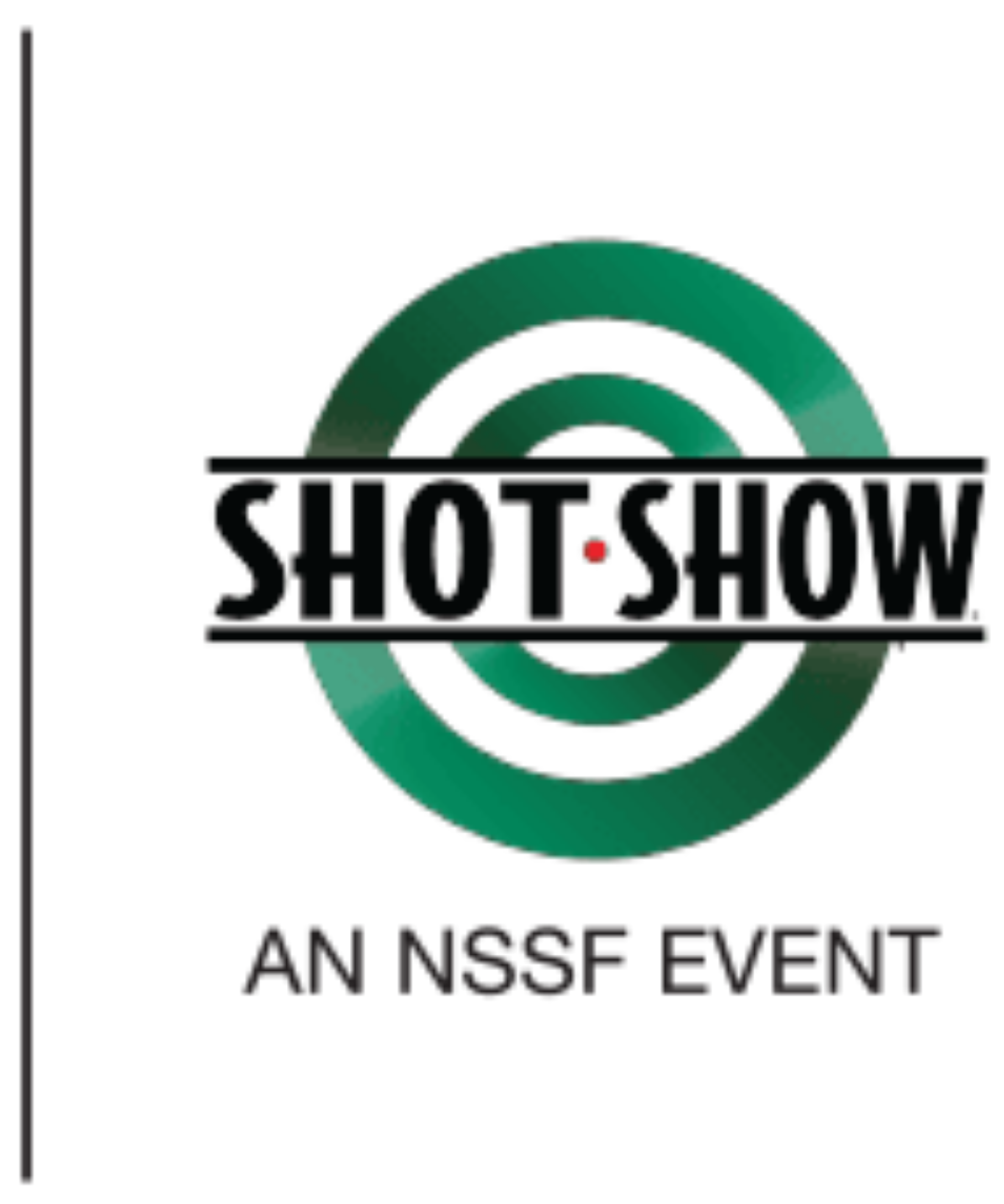Back to News
Back to News
October 18, 2017
Setting Up Your Master Key Locking System
An intelligently designed system for maintaining the keys to your store is paramount to store security.
In today’s world of advanced and high-tech security, you  have many options available with which to secure your firearms location. Although electronic locking systems and computerized electronic access control systems are plentiful and reliable, they can add significant costs to your retail or range operation. For that reason, I’d like to discuss the basic outline for designing and installing a sound, standard locks-and-keys system in your facility and discuss electronic access control later. This information can also be useful for those stores and ranges looking to upgrade older locks and their keys.
have many options available with which to secure your firearms location. Although electronic locking systems and computerized electronic access control systems are plentiful and reliable, they can add significant costs to your retail or range operation. For that reason, I’d like to discuss the basic outline for designing and installing a sound, standard locks-and-keys system in your facility and discuss electronic access control later. This information can also be useful for those stores and ranges looking to upgrade older locks and their keys.
Keep in mind that controlling keys to your location is not a one-time event that occurs when you open for business, but rather an ongoing task that someone with an eye for detail should oversee. Having designed key and locking systems for a variety of retail locations and multi-unit companies, I’ve come to realize that there are several key issues to consider, and pitfalls to avoid, to prevent unnecessary heartache and financial distress in the event keys are lost or stolen later. The key questions to ask before embarking on your master key system design process are:
- Should you use a “master key” system?
- How should you control your keys?
- How often should you change or replace keys?
What is a Master Key System?
A “master key system” is a set of locks that are keyed so that they each may have an individual key, called a “passkey,” yet all are also opened by an additional special key called a “master key.” These locks would be described as “keyed different and master keyed.”
Within a master key system, groups of locks can, alternatively, be keyed alike, so that the same key operates all locks in the group, with all locks in the group also operable by the master key. These locks would be described as “keyed alike and master keyed.”
Under the master, groups of locks can be keyed different, keyed to a sub-master and keyed to the master. For example, you might have three areas or departments within a building. Each area has six locks keyed differently and a sub-master key that operates all the locks related to the area. The master key opens all the locks in the building, but the sub-master from one area will not open any lock in either of the other two areas. This may be a consideration if your facility has different areas dedicated to range operation, secure firearms areas, management-only areas, etc.
A grandmaster key might be necessary if an owner or senior manager is responsible for all areas within the building or multiple buildings. Each building would work under a separate master key, and each area within a building would have a sub-master key, but overall it would be the grandmaster key that would open everything within the company.
The primary weakness of a master key system is in the key control. If the wrong person gets a copy of the grandmaster key, or if the grandmaster key or a master key is lost or stolen, every lock in the system may be compromised and should be changed.
The way a master key system is laid out determines the lock or locks each individual key holder can operate. Therefore, you should have a clear idea of who needs access to the various locations in your store. Some will need all, while others will have minimum access.
Identify and Number Your Doors
Once you’ve determined how employees will access various parts of your store or range, you’ll want to number your doors and keys. If your master key system is going to be part of new construction, it’s easy to use the door numbers from the architect’s hardware schedule to identify each door. If you have an existing facility, you can assign names or numbers to the doors as you see fit. The point of the numbering is to be able to match up a key with a door so that in the future will be able to look at your keying system setup and easily identify what keys open which door.
Identify and Number Your Keys
Locksmiths typically number keys in a master key system like this:
- Grand Master: A
- Master: AA
- Sub-master: AAA
- Passkeys: AAA1, AAA2, AAA3, etc.
If there are no sub-masters and no grandmaster, the master key would simply be numbered “A” and the pass keys “A1,” “A2,” etc.
Sub-master keys are often created to match the hierarchy of the users and/or the structure of the building. For example, a building might have three floors with a different department on each floor. In this case, one might assign one sub-master key to each floor or different department.
Sub-master keys can be created for different users as well. For example, designated firearms sales people and supervisors may be issued a sub-master key that accesses firearms storage areas and displays, while managers are issued a master key to the building. A separate sub-master may be issued to personnel who need access to other stock and merchandise areas, but not firearms.
(Note: An alternative strategy to issuing sub-master keys would be to install locks that all work using the same key in various areas, such as firearms.)
When you have identified your doors and settled on a key numbering system you are ready to design your master key system. At this stage, a spreadsheet listing locations, personnel and access levels or assignments can be a very helpful graphic organizer for your system. In the spreadsheet, key numbers are input for each location and assigned to a door or lock number.
Once you have added all doors and numbers of keys for each (one for each employee who needs access to each area) to the spreadsheet, you are ready to speak intelligently with your locksmith about how you need your system to work. Your locksmith will surely have questions regarding who needs access to specific doors. You should walk through the function of each door’s area, along with who will need access, with your management team to prevent unnecessary changes later in the process. Once finalized, your locksmith will set the process in motion to properly “combinate” all of your doors, showcase and padlock locations to allow seamless use of your keys once installed.
Control Keys
Included in the typical master key system is a special key referred to as the “control key,” which can be used to remove or change the main locking or combinated mechanism of a lock so that a particular key will no longer work in the lock. This is a very cost-efficient benefit to a master-keyed locking system in that someone can easily and quickly change locks when keys are misplaced, lost or stolen, without calling a locksmith and incurring a service-call charge.
Special Considerations for Main Entry Points
One lesson I learned over my career as a security professional is to not include the main entry locks to your facility as part of the overall master key system, and here’s the reason why: If the managers of your location who open and close the facility like to carry only one key, it is typically the master key. However, if a master key gets lost or stolen, you will have to give serious consideration to replacing or changing all the locks in your facility to prevent unauthorized use or access. Of course, you likely do and should have an alarm system to back you up in the event of unauthorized use of the lost or misplaced key, but nevertheless, it’s prudent to change locks when keys are lost or stolen — and that can be costly!
An easy solution? Simply identify the doors and locks that allow access into the facility, key them alike and set these locks up on their own keyway combination. In other words, instruct your locksmith to combinate the entry locks to work on the same key, one that is not a part of the store’s master key system. You may have to include an additional interior office where the store’s master key is stored overnight and retrieved by managers when they arrive for work. This will eliminate any unnecessary expense to replace all your locks if a master or sub-master key is misplaced or lost.
You might also be interested in: Common Sense Solutions for Improved FFL Security
NSSF’s Store Security Audit team is standing by to assist you with any physical or operational security issue you may have. For more information, visit the Retailers section of the nssf.org site. NSSF also partners with a variety of security product vendors. Log in to the members-only side of nssf.org to discover more.
John Bocker is an NSSF Security Consultant Team Member and the Managing Director at JB Group, LLC, based in Denver, Colorado. JB Group is a firearms and business security and strategy consulting organization specializing in ATF and FFL compliance and protecting FFL’s against unexpected losses resulting from internal and external crimes, internal control failures and risk exposures. Visit www.jbgroupco.com, call (720) 514-0609, or email john@jbgroupco.com for more information.
Categories: BP Item, Featured, Ranges, Retailers, Top Stories