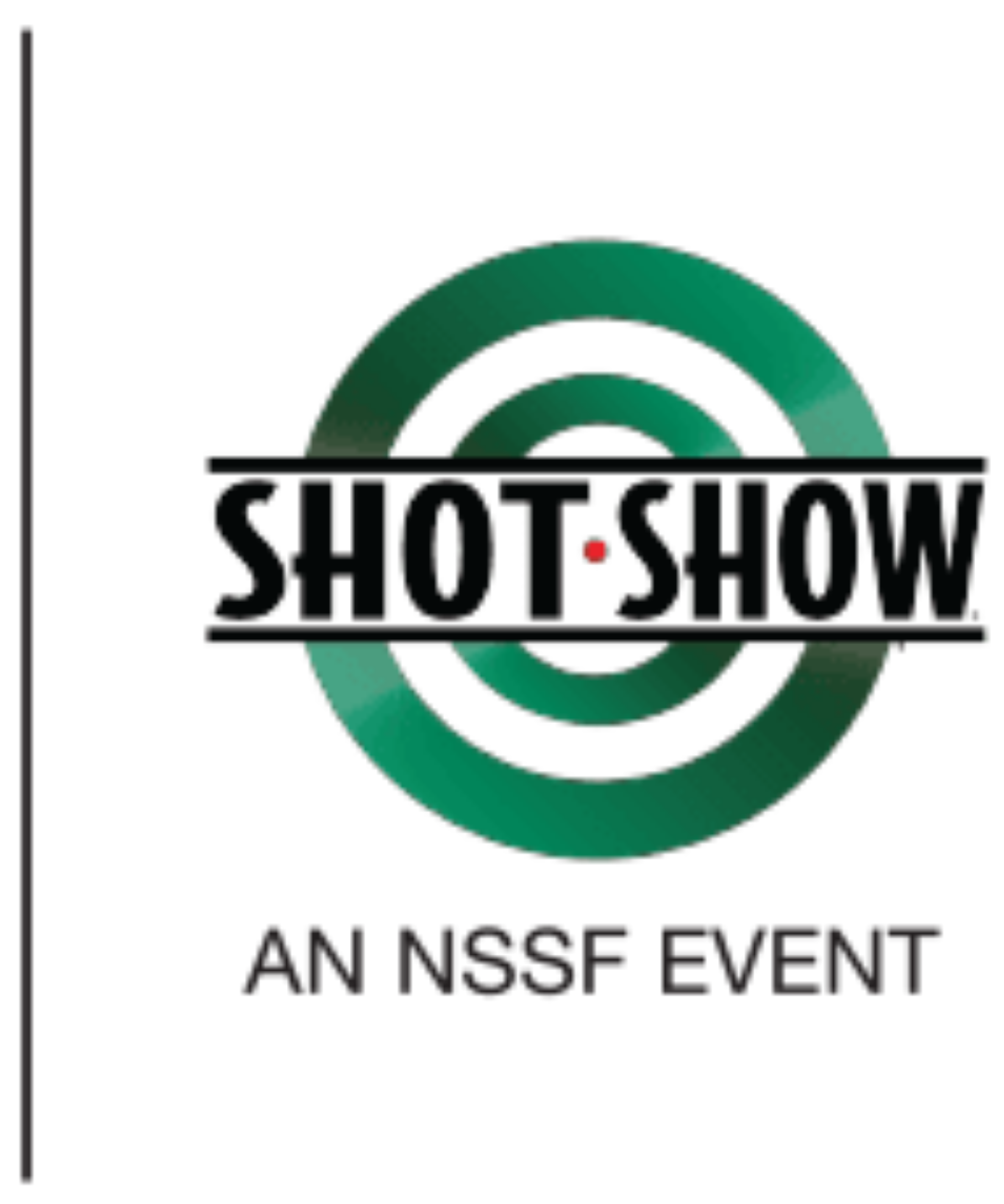Back to News
Back to News
December 5, 2017
Security Camera System and Public-View Monitors
Making your store security visible to all has benefits.
Most FFLs wisely invest in closed-circuit security camera systems and will at some point upgrade to a newer digital or network video recording system. One question many are asking today is, “Is there value in installing a public-view monitor at the front entrance or over the gun counter to alert criminals to your camera system?”
The direct answer is, “Yes.” Installing public-view monitors can serve as a strong deterrent to illicit behavior. Walk into almost any gas station or convenience store, look up and you’ll probably see yourself on a video surveillance monitor. In fact, use of these monitors was deployed more than two decades ago for use in the convenience store, check cashing and big-box retail sectors and has been proven by security professionals across industries to deter criminal activity.
Most criminals want to enter the target premises discreetly and undetected, commit their crime and make a speedy escape unnoticed. But criminals rarely act randomly, instead usually scouting out their targets well in advance. Such scouting includes taking a close look at a premise’s surveillance cameras and monitors. If the criminal believes they’ll be unrecognizable on a system, they may attack a location sooner than later, thus, a public-view monitor and an active security camera system plant a nice speedbump to this. Public-view monitors can also be reassuring to law-abiding customers.
How the Setup Works
Public-view monitors are normally suspended from a ceiling and face retail customers as they enter a store, immediately conveying that surveillance video is being used. Most security system installation providers today will advise you include or upgrade to a large color video monitor. Monitors today are sleek and lightweight in design and integrate easily into almost any retail environment, and many have the added bonus of being able to provide digital signage, promotional and special event advertising and branded messaging.
A key element to having a good camera system and public-view monitor in place is the placement of a high-resolution camera at the store entry that alerts everyone that they are “being seen.” Your employees can see who’s coming and going if they don’t have a direct line of sight to the door, and video from this perspective can, of course, be used as support if an individual is recorded elsewhere on the premises involved in an illegal act (or even an accident). In other words, you may not get a clear shot of the person’s face elsewhere in the store, but you’ll still have the front door entry video to reference.
Depending on where you place your public-view monitors, they can also help with general store oversight by allowing managers and employees to keep an eye on multiple areas at once. This enhances your store’s overall safety and security, while also bringing attention to areas requiring additional service or salespeople.
Most security system vendors have incorporated the technology you need to display video from both your analog and IP cameras on any number of monitors placed inside your business. Each vendor may have their own menu set-up for doing so, but you can typically customize your camera views to display video from specific areas for the public and employees to view, and in the sequence and timeframe that best suits your needs.
If you already have a public-view monitor installed on your security camera system, congratulations! You already realize its benefits. But if you’re just considering this addition, realize you’ll probably need to enlist the support of your camera provider or in-house techy to properly navigate the software set-up parameters. You’ll need to understand how to optimize the display; you do not want to show all your camera positions to outsiders, because as advantageous as multiple cameras are, telling criminals where they all are also lets them map out a plan for disabling all of them. You’ll need to understand other technical issues with these monitors as well, including dwell time, grid size and possibly the camera type required for monitor connection. For instance, grid size is the number of camera views you want to see at one time, and camera type lets you select the cameras from which you want to display video, usually a choice of only analog cameras, only IP cameras, or a combination of both (all cameras).
A Word of Caution
It’s important to note that enabling the “Public View” feature from your digital or video recording system may impact your processing power, especially if you’re displaying video from multiple IP cameras. A great rule of thumb to follow is to spread IP cameras over multiple grid pages, as opposed to displaying all IP cameras on one page of your public-view monitor display.
Keep in mind that each person entering your store will have a different reaction to seeing themselves prominently displayed on a public-view monitor. At the same time, these security tools are no longer new or even intrusive. Though some may be startled by their presence, you will have instantly created an awareness that a security system is in place more quickly than you would with any kind of signage or simply making your cameras visible.
NSSF’s Store Security Audit team is standing by to assist you with any physical or operational security or safety issue you may have. NSSF also has numerous business and security resources available to its Members, including access to industry research, compliance and security consulting experts and vendor discounts. For more information, click here. Need to join NSSF? Apply here.
About the Author
John Bocker is an NSSF Security Consultant Team Member and the Managing Director at JB Group, LLC, based in Denver, Colorado. JB Group is a business security and strategy consulting organization specializing in ATF FFL compliance and protecting FFL’s against unexpected losses resulting from burglary, robbery, and internal control failures. Visit www.jbgroupco.com or call (720) 514-0609 for more information.
You may also be interested in: Retail Security: Investing in Your Glass Protection
Categories: BP Item, Featured, Retailers, Top Stories