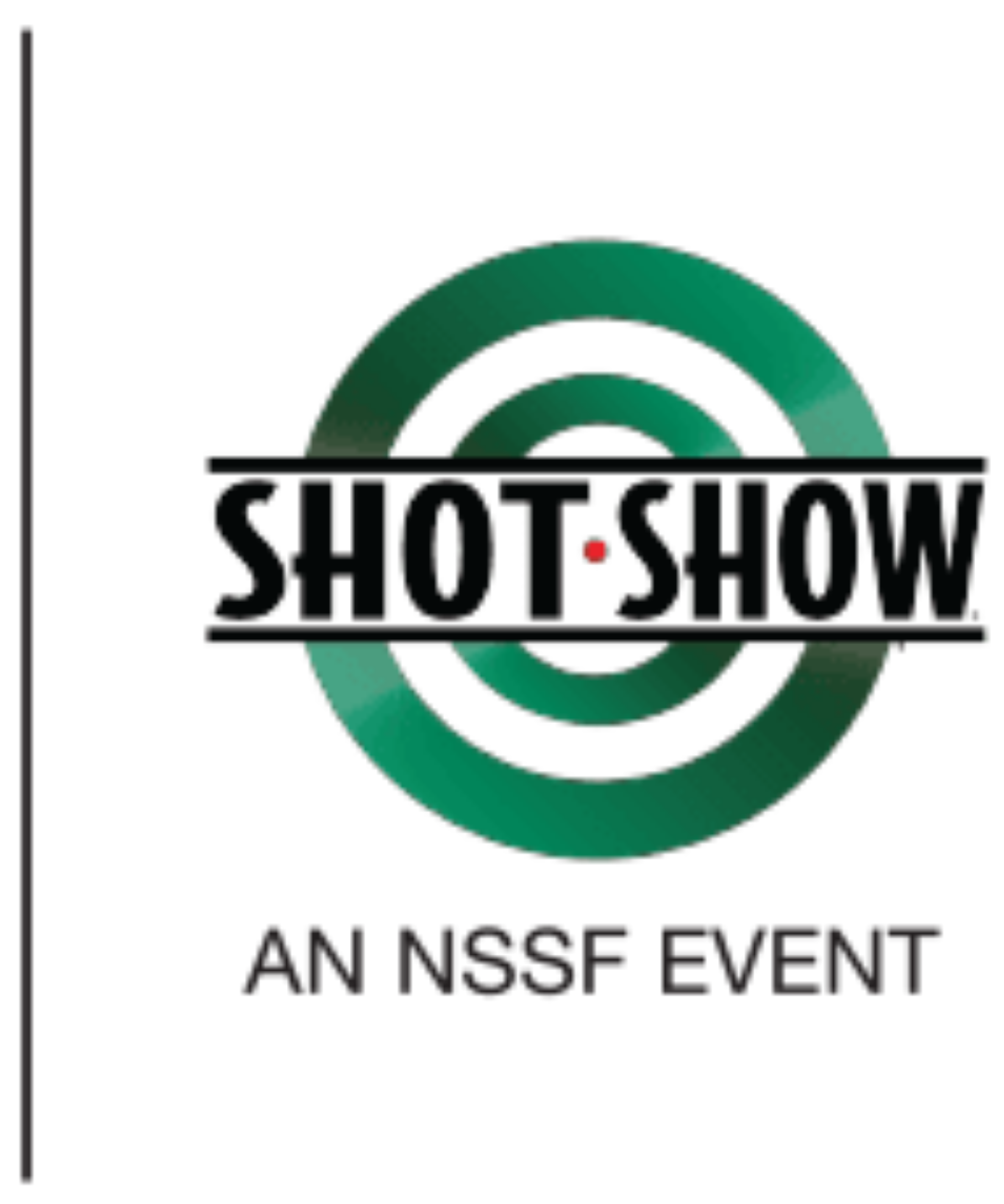Back to News
Back to News
March 10, 2020
Boosted Facebook Posts—Maximize Your Return on Investment
Boosting Facebook posts can be one of the most cost-effective ways to market on social media, as long as you are extremely strategic and mindful of what posts you are boosting and how you are boosting them. Let’s take a look at when you should boost a post and how to get the best return for the cost of that boost.
Deciding What to Boost
When Facebook sends you a message or notification saying “This post is performing better than 85 percent of other posts on your page. Boost it to get more great results,” pay attention. No, you shouldn’t automatically choose to boost the post because Facebook says so, but don’t discount the notification, either. Look at the post and see whether the post will increase your bottom line in some way, either in traffic to your website or in brand/product/service awareness. That said:
- You should not be boosting posts just to get attention. This means you should not be boosting memes, silly posts or items that have no effect on your bottom line. Interaction feels good, yes, but boosting a meme for attention’s sake, when it won’t bring in any return, is a waste of time and money. These types of posts almost always produce the notification to you to boost them, but it’s best to ignore it. Such posts get enough organic engagement on their own, so they are useful for increasing overall reach, but they are not useful for increasing your revenue or web traffic.
- You should boost posts that will give you a return on investment, and the cost of the boost should be going to something that will eventually increase your bottom line. Boost posts that lead to a newsletter sign-up, a sale or a video that speaks about your service or product, for example. Keep in mind that these kinds of posts are not always the ones Facebook will suggest you boost, at least not right away, i.e., never rely on Facebook to tell you what to boost.
Boosting Your Boost
Once you have decided what to boost, there are four ways to get the most traction out of the boost at the lowest cost.
- Make sure you have a call-to-action button picked. This is the most important! At the top of the “Boost” window are the choices for calls to action. If you don’t pick one for a natively posted item, then the boosted post doesn’t go anywhere. It may add likes to your page as a side effect, but it won’t be anything that necessarily adds to your bottom line. If you pick a call-to-action on a post, then people will know they can act upon what they see, not just mindlessly scroll by.
- Make sure you have your target group set for the boost. Don’t just boost a post to the general populace, specifically pick who you want to target. You can pick men, women, married people, singles, people by occupation, languages, buying habits, interests, geographic locations (including people who are just visiting) and more. The options are endless. The more specific you are, the less expensive the cost per click if your choices resonate with your target. Note, and this is critical, that if you see a very high cost-per-click and you have narrowed down your target for the boost, it isn’t working, and you should revisit who you are targeting (or you should change the copy of the boosted post itself).
- Avoid boosting graphics with words in them. Your cost per click will be through the roof (over $5 sometimes, or the ad might even be rejected). If you are boosting video, make sure your logo is not at the beginning of the video, nor in the thumbnail preview of the video. Make sure you have an engaging image or video for the ad and save all written details for the description. Your cost could be below $.30 per click if you do it correctly—and that is far less expensive than the boosted posts that have lots of words and graphics.
- Don’t boost a post right away, let them gain some traction organic first. Once a post has that, adding the boost will work in coordination with your organic reach to improve your overall reach.
As a final note, remember I told you to pay attention to posts Facebook asks you to boost via the notification “This post is performing better than 85 percent of other posts on your Page. Boost it to get more great results?” Don’t confuse that notification with another that reads “Pages similar to yours boosted posts like this.” The posts that prompt the first type of notification really speak to your audience, and you should adjust future posts to be similar to these in either timing, post format, subject or a combination of all three. These posts are what your audience is looking for organically, and you will see better initial organic reach with those posts. That, in turn, increases initial organic reach of future posts.
About the Author
Hannah Stonehouse Hudson is a keynote speaker, coach and social media communications strategist. As the owner of HSH Communications, she helps people and organizations reach the most people on social media, and she is the instructor of the popular online course How to Get the MOST Eyes on Your Social Media Content.
You may also be interested in:
https://www.nssf.org/using-facebook-groups-for-your-shooting-sports-business/
https://www.nssf.org/how-to-increase-social-media-engagement-firearms-retailer/
Categories: BP Item, Featured, Ranges, Retailers, Top Stories